 Resizing images in CKBox
Resizing images in CKBox
To resize an image, you need to get to the save dialog. To do this, first, click the Apply button located on the right in the top bar of the image editing area.

The save dialog will appear.
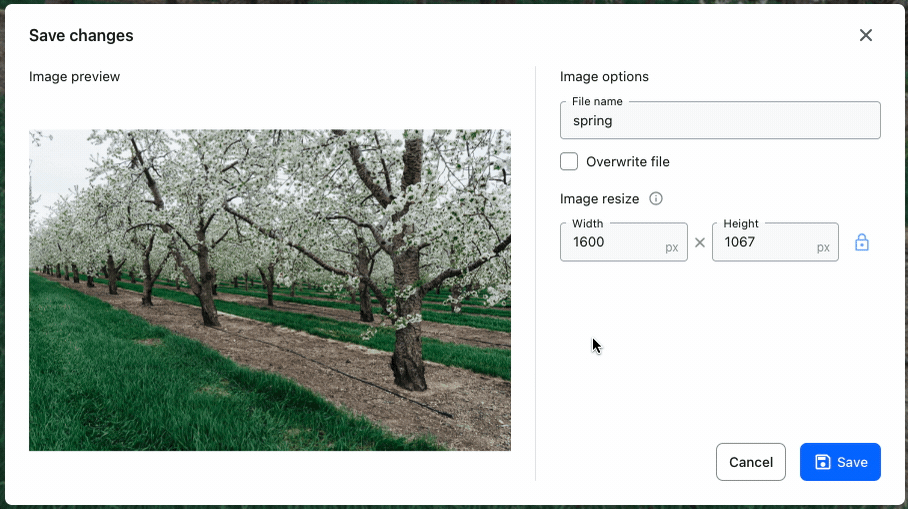
Use the Image resize tool in the save dialog to change the file dimensions. Change the width or height of the image to the desired value. The other dimension will be calculated automatically.
The size ratio is fixed for this operation. If you wish to resize the image without a fixed size ratio, please refer to the Cropping guide.
Click Save to finalize the operation. You can overwrite the original file or rename it and save as a new one.
