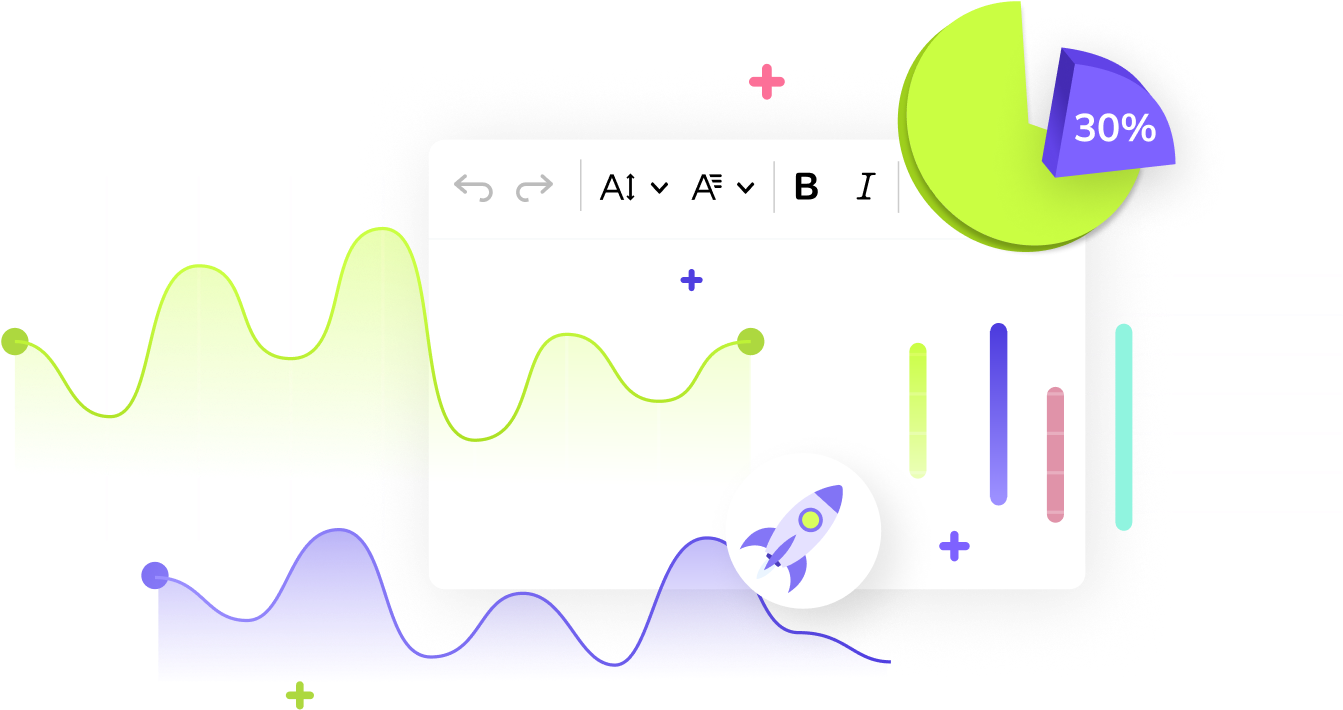Introduction: The power user trap
Which features should we build next?
Once an app or software platform establishes a user base, questions like this become ubiquitous. The direction you choose to take the app affects everything: scaling, product-market fit, monetization.
When you’re building out your platform and adding new features, it can feel like you’re walking a tightrope. Do you add advanced functionality and risk making your app too complex for new users? Or do you keep things simple, and risk power users switching to your competitors?
This is what’s known as the power user trap – trying to cater to the needs of mainstream users, while ensuring your platform has the advanced features that power users expect.
For most software, the inherent tension between these two groups is considered a perpetual problem. You can’t get off the tightrope; all you can do is keep the needs of both sides balanced.
As Nick Bradbury puts it, the risk is:
Power users will request features that nobody else wants, and they'll ask that existing features provide a ton of options that maybe 1% of customers care about.
In the case of rich text editors (RTEs), the power user trap seems even more complex. Unlike a video editing app, where power users are also the end users of the product, for rich text editors, it’s developers who are choosing and using the product initially, so their preferences and needs are crucial. However, only some developers are RTE power users.
To identify our developer power users, and find out what they wanted, our State of Collaborative Editing 2023 Report asked developers from around the world what their rich text editor needed to do for them. The survey covered use cases, preferred programming languages, features, frameworks and more.
The importance of real-time and asynchronous collaboration features emerged as a major marker of rich text editor power users. But the most surprising insight from the data is that the preferences of power users and mainstream users aren’t as far apart as you might think.
In other words, for rich text editors, there may not be a power user trap at all.
Developers as power users
Who is a collaborative editing power user?
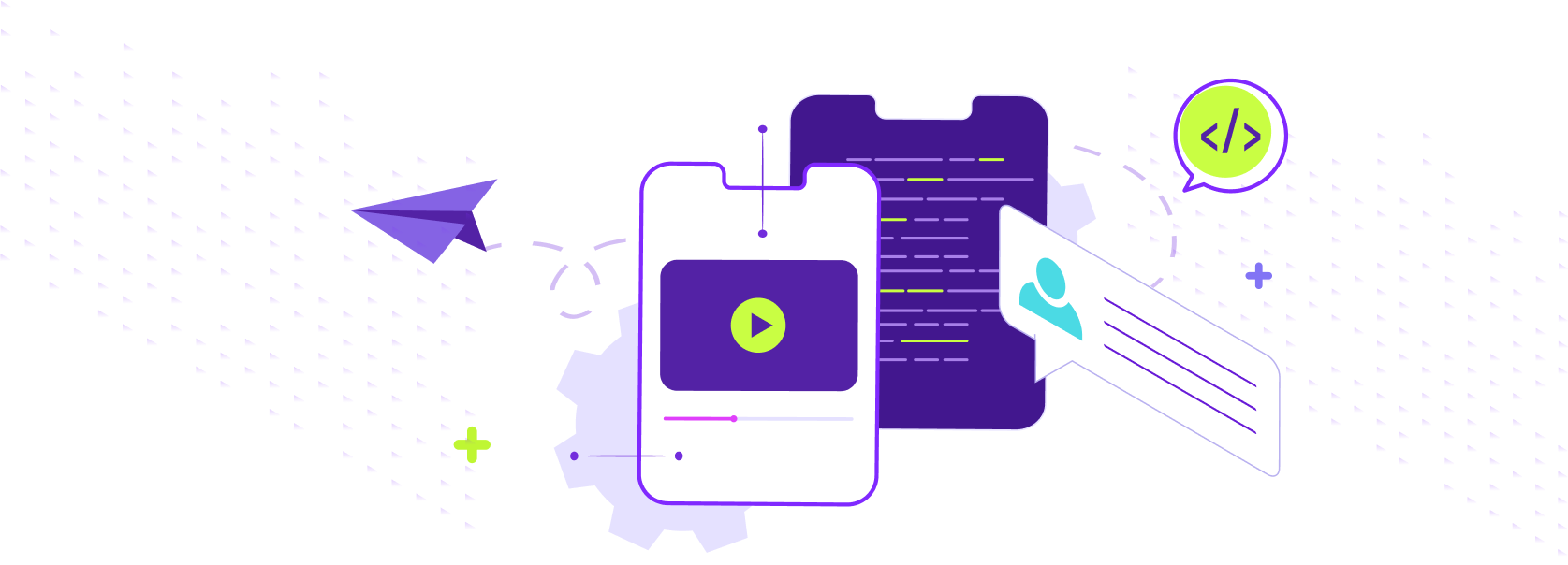
Before we can look at what they want, we have to look at how we’re defining power users. Part of the problem with talking about “power users” is that the term can refer to so many different groups.
Depending on your app and industry, power users can be your earliest adopters, your most frequent users, your biggest spenders, your loudest supporters – or any combination of them.
For rich text editors, features and integrations are a key differentiator between products, with different editors better suited to different use cases. Since developer preferences are vital to choosing a rich text editor, they’re the obvious place to start looking for RTE power users.
Developers are the power users that rich text editors need to pay attention to.
This definition of power users from Reforge seems most appropriate:
A power user is an outlier in terms of their behavior and influence within your product ecosystem.
To put it another way, developers who make full use of the functionality of your editor, or who push for new, advanced features are rich text editor power users.
Finding the power users
What do outliers look like?
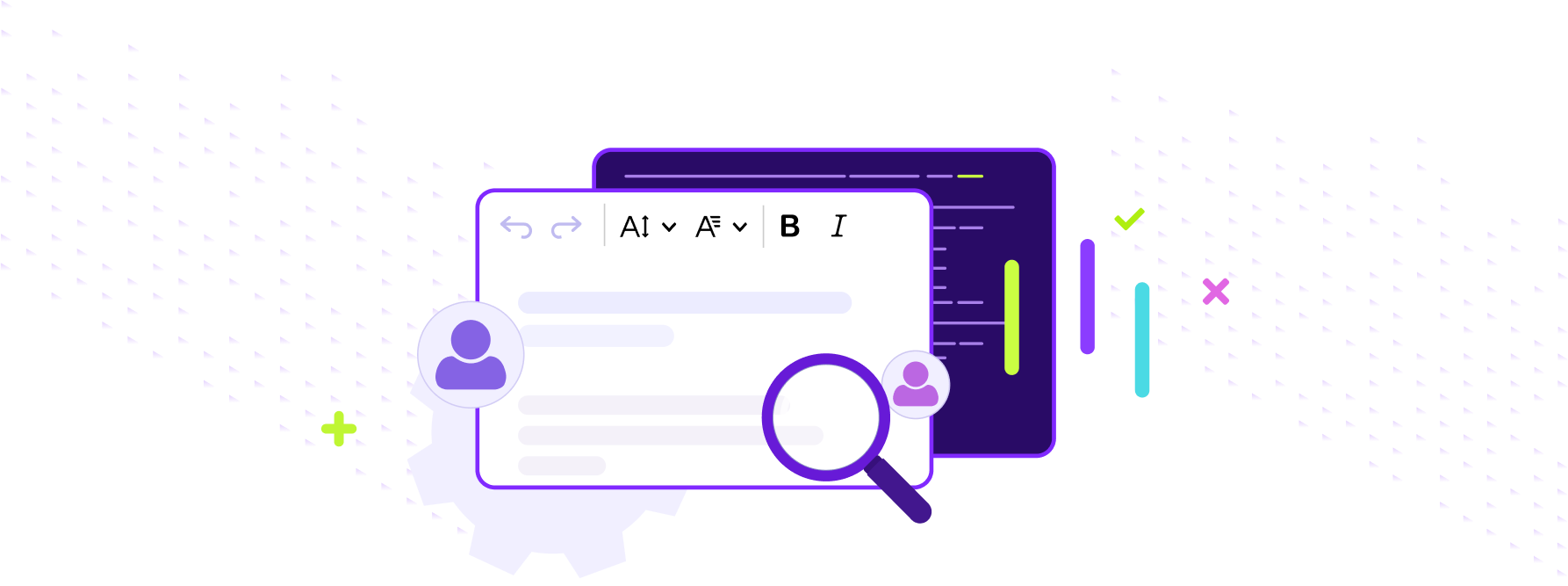
Our survey didn’t directly ask developers whether they identified as power users. Many genuine power users don’t think of themselves in those terms, while many enthusiastic amateurs may willingly adopt the label.
Instead, we asked developers about their behavior and usage of rich text editors, to see if any consistent outliers appeared.
Importance of collaboration
When asked how important collaborative editing features are to their apps, the vast majority of developers (over 80%) agreed collaboration was important to some extent.
Roughly 60% of developers rated collaboration as very or extremely important.
This group turned out to be our rich text editor power users.
Having a strong preference for collaboration doesn’t necessarily make you a power user.
The data clearly shows that collaborative editing is a priority for most developers, whether they're power users or not. But this strongly collaboration-focused group consistently stood out from the mainstream.
One developer in the survey told us:
I think real-time collaboration may become the standard.
Collaborative editing is a top priority
What kind of collaboration do power users want?

The term “collaboration” means different things to different people. What if the collaboration features power users want are completely different from the ones mainstream users need?
When we asked developers which specific collaboration features were critical in the next five years, the results showed power users leading the way again.
Going hand in hand with their overall stronger desire for collaboration features, power users rated collaboration features as being of greater importance than mainstream users did. However, real-time collaborative editing was the clear top priority across the board. The overall order of preferences is roughly the same for power users and mainstream users.
What collaborative editing power users want now is what the mainstream users of tomorrow will expect.
In other words, your power users can be your guiding lights. According to Justin Owings at Fullstory:
Other users are more likely to listen to them and trust what they have to say.
Beyond collaborative editing
What do power users want next?
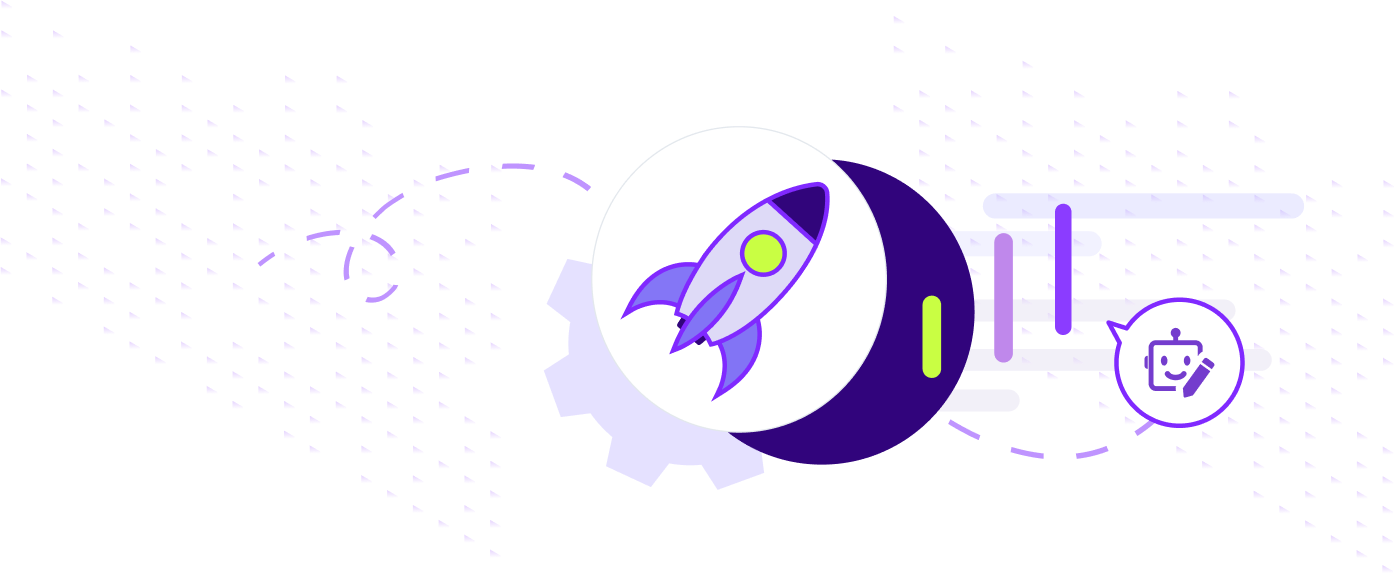
If power users are ahead of the curve when it comes to collaboration, what other key features are they looking for?
When asked to rate the importance of a series of rich text editor features – ranging from general attributes like performance through to more specific tools such as AI – power users gave a clear picture of their priorities.
Power users and mainstream users share four out of their top five feature priorities. What’s more, the power users’ key must-have features aren’t the heavily technical requests you might expect.
Performance and security are top of mind for power users and mainstream users alike. Beyond that, power users show a stronger preference for word processing features. Coupled with their major interest in collaborative editing, it suggests power users want a holistic approach to the rich text editor.
Collaborative editing power users want a rich text editor that offers a true alternative to MS Word and Google Docs.
Mainstream users want many of the same things, even if they don’t see their preferences as forming part of a whole.
Usability Geek has this to say:
Power users are not the problem... They are the lifeblood of your product’s success.
From power user trap to practical roadmap
How can you harness insights from power users?
It’s clear that power users are highly engaged with the platforms they use, and influential across the entire rich text editor ecosystem. There’s no question that most end users and developers working with rich text editors now expect collaboration features as standard inclusions or Premium upgrades.
Rich text editor power users know the importance of collaboration – they were seeking out and implementing collaborative functionality well before it became a mainstream priority.
Beyond collaborative editing, power users show similar trendsetting ability.
Across a range of features, the needs of power users and mainstream users aren’t in opposition to each other – both groups care about reliable performance and security. Power users simply have a more holistic vision for rich text editors.
Power users want a customizable, collaboration-first rich text editor with a feature set and user experience that’s comparable to MS Word and Google Docs. Building out this feature set doesn’t mean leaving loyal mainstream users behind – the familiar UI and simple learning curve they want are part of the same approach.
Reforge sums it up well:
Understanding power users is a powerful tool for driving growth, but you need a clear point of view on how they fit into your broader strategy.
Rather than steering your app off-course with arcane feature requests, power users can show you where the road is heading next. You just need to know where to look.
Collaborative editing with CKEditor
Implementing real-time and asynchronous collaborative
editing in your app is simple
CKEditor 5 is the only rich text editor built from the ground up for collaboration. With leading-edge Premium features including Comments, Track Changes, and Revision History, CKEditor provides a familiar, Google Docs-style editing experience.
Its plugin-based architecture makes it highly customizable.
With a Commercial License, you can pick and choose from 300+ features to suit your needs. CKEditor is ideal for modern tech stacks, with a range of framework integrations including Angular, React, and Vue.js. Developers get the full control they need – perfect for power users – while end users get all the features they expect.
Contact us today to find out how CKEditor can bring collaborative editing to your app.
About CKSource
This report is based on data collected for CKSource.
CKSource is the creator of CKEditor, the leading enterprise-grade WYSIWYG framework that’s purpose-built for collaboration. CKEditor provides complete customization and control for development teams. Build almost anything imaginable using its 1000+ APIs, modern composable architecture, and ultra-modern features.